Using AI to Capture More Website Leads: Insights from 3 Questions with BLC
In this episode of 3 Questions with BLC, we explore how AI is transforming lead generation for custom home builders and remodelers. As AI-powered tools become central to online engagement, understanding how to harness their potential can make a big difference in capturing qualified leads. However, using AI without the right strategy can just as easily create missed opportunities, impacting your ability to grow.
With practical insights, this episode digs into using AI to enhance website user experience, analyze visitor behavior, and convert interest into action. Builders and remodelers can learn how to apply AI for personalized lead capture, streamline data analysis, and make real-time adjustments that improve site engagement and lead conversion rates.
As AI continues to evolve, there’s no better time to consider its role in your digital strategy.
Watch/Listen/Read to learn how to harness AI effectively, improve your digital presence, and make lead generation a seamless part of your business growth.
Builder Lead Converter ATTRACTS, CAPTURES & CONVERTS high-quality leads for home builders & remodelers so they can pick & choose their clients & jobs. Find out how at https://www.builderleadconverter.com
Transcripts:
Rick: Today on Conversations That Convert we’re talking about how builders are using AI to capture more website leads.
Narrator: Welcome to Conversations That Convert. Every week we’ll spend about 10 to 15 minutes tackling relevant lead generation, marketing, and sales topics for remodelers, home improvement companies, and home builders. Conversations That Convert is brought to you by Builder Lead Converter, your perfect sales assistant.
And now here’s Rick and Daiana.
Rick: Hey, everyone. Welcome to Conversations That Convert. Thank you so much for joining us. Diana, how are you today?
Daiana: I’m very well. Thank you. And how about you?
Rick: i’m doing not as good as you you look very lovely today You have a pink or red sweater on and the hair is flowing and beautiful And so those of you that are listening you you don’t get to enjoy diana, but if you’re watching we appreciate the the color I love the color so We have a fun topic today, though, don’t we?
What are we talking about?
Daiana: Today we continue with AI for builders and how can you use AI to improve your website and user experience?
Rick: Yeah, that’s right. And this is something that I’m going to be talking about a lot more of at the International Builders Show in February. So this is a sneak peek as to some of those items that we’ll be discussing.
And I’m having a lot of fun with AI. Understanding, you know, really where it works, what are some of its limitations and most importantly, how you can use it to improve sales, which is really what it all comes down to. So this is part of our three question series of Build a Lead Converter. So as those of you that have participated before, you know that Diane is going to ask me three questions.
I will do my best to answer them and today we’ll also be pulling in some visuals to be able to show you an example of here’s a website, here’s how we’re collecting the information, this is how the AI is. is analyzing it for us. And then some of the results that we’re getting from that. So without further ado, Diana, should we jump into question number one?
Daiana: Let’s go ahead and get started. So question number one, what analytics are used for website user experience?
Rick: There’s, this is overwhelming for a lot of builders and sometimes even for us, it’s overwhelming. But really what we find is that we want to break it down is there’s four primary analytics that we, we look at.
When we try to gauge how well we’re doing, you know, as it as it relates to do our leads enjoy being on their website. Are they giving the information they like to find? Are they spending time there? Most importantly, are they engaging and opting in and becoming a lead for us in the future? So I’m gonna go ahead and just throw this on the screen.
And this is some back end analytics. This is a tool called Microsoft Clarity. When I walk through them, I’m going to show you just some of the key things that we look for. And so number one is we’re going to look at engagement for users. So you see over here on the users overview. We see again, how many unique users did we have?
Sessions with new users versus returning users. Those returning users are really the important one that we want to track and look at each one of these then shows us the ability where we can look at recordings of when they’ve been on the website. And also this is called heat mapping. We’ll take a closer look at that here in a second.
What I also like to look down here is look at content insights again. What was like a one and done meaning they came and left? Session versus what’s a casual browsing session versus what is a serious browsing session. So the data here that we’re looking at is 90 days. That’s kind of the minimum amount of time period.
You want to look at if you want to get a really good idea of how your website is performing so we could actually break down like these serious sessions. And again, we can look at some additional information in them. In other words, how did they find us? Again, what are they using for browsers, devices, operating systems?
Here again, our performance score, which you can see on this website is performing quite well. And then ultimately what are the top pages? Our top entry pages, our top exit pages. And you can see here, available homes, most popular. And ironically, Diana. A lot are custom to other clients. Most of them do not build spec homes or available homes, but yet day in and day out market in and market out.
That’s where leads go to 1st. Typically, the 2nd most visited page next to. The the homepage. So what we want to track again with our heat with our heat mapping again is engagement. We want to look at also scrolling, which will be able to see here in a second a scroll a scrolling report. And then we also want to look at the devices in the browsers.
Now, the reason we do that is because the most used devices are the most used browsers. When we’re actually doing updates to our site, the website’s gonna look different on, say, a mobile screen versus a a laptop or a desktop versus a tablet. And so if you find that the majority of your leads are looking at your website, say, through a mobile device and they’re on Safari or ILS.
That’s really what you should be using to optimize your the visuals for your site. Because there are some platforms it’s difficult to get, to get the visuals the way you want them. And if you change it for one platform, it affects a different one. So no, no platform is going to look perfect, but you want to focus on the one that gets the most views and the device that gets used the most as really your top, your top.
So hopefully that helps. That that makes sense. And yeah, let’s jump into question number two here, and then we’ll take a little bit more look at some of this information.
Daiana: So question number two, what a I provide in the form of feedback?
Rick: Yeah, ultimately, it’s going to be. user behavior. And one of the things is I showed you before from user, from user behavior, we just looked at all this, but I like to look at a tool called heat mapping.
So what you see here is I am looking again at the serious reader type. So again, these are people that are seriously engaged with my website. I’m looking at the last 90 days. Now I can also look at everyone. So if I go ahead and I click off with this filter, And I can see that my homepage and my available homes pages are my top two pages.
These are specific available homes that I give into my floor plans. So I want to focus on again, starting with is looking at based on what my users are doing from their behavior. What are the pages they’re looking at the most? Okay, so the clue is I have this information. Now I’m going to make sure that I am focusing on what are they doing on these, on these pages, and that’s a form of heat mapping.
And so as an example, I can go ahead and I can click on, say, the home page. And again, I’m looking at 90 days. Now this would be a mobile view. This is the view that I’m looking at. It’s from a mobile phone. I can also look at a tablet view and then I can also look at a desktop view. So if I go back to my dashboard and I say, okay, if I go down to my devices.
Which is right here. I say, well, PC has about 51 percent of my sessions. Mobile has about 44 percent and then tablet is five. So i’m not going to pay a whole lot of attention to the tablet. I’m going to pay a lot of attention to the PC and mobile. So if I want to get on browsers now, I see that chrome has the most sessions followed by mobile safari.
So again, if I go into operating systems, i’ll see that ios Is actually just a titch above Windows, which is interesting. So a Mac operating system versus Android. You see more of my users are using the Apple phone versus, versus Android. So what this tells me Diana is from a, from a device standpoint, is that PC is going to be my first look at my site, how it’s laying out.
Then I’m going to look at Chrome. The next thing I’m going to look at is going to be. mobile iOS and mobile Safari. So that’s how I take that data and I understand, okay, this is the most, this is what majority of your leads are doing. What they’re looking at. Now I can go back and I can look at those top five pages and beginning with my homepage.
The next thing I’m going to look at is I’m going to look at when people get to that page, what are they clicking on the most? Okay. And you’ll see here, you know, number one, as far as a ranked element that they’re that they’re clicking on is going to be my menu. Okay. Number two is going to be my available homes page.
Number three is going to be my custom homepage. Number four is my client login. So I got a lot of leads coming back here, going to the client login. So one of the things I might want to do with this particular builders, I might want to move the client login. Out of the menu and actually put it in the in the footer and then the last one is going to be here, which is 60 clicks, which again goes back to within my, within my menu there.
So, that’s what I’m looking at from a, from a heat mapping standpoint is looking at, okay, what are people clicking on 1st? So, what this tells me just as a little tip here is that. My menu is number one my available homes and custom homes are Our second and third so i’m going to want to number one take my available home section I’m going to put it to the left here because we read left to right So we’ll start by moving that then i’ll take the custom home section.
I’ll probably leave it as is I would take lakeshore move it over here and then as far as this this menu i’m going to go ahead and i’m going to adjust my menu so that my Available homes and custom homes within the menu are going to be at the top as well next to my, next to my homepage. So make it as easy as possible for those leads to find the pages that are most clicked.
All right, I think we’ve got one more question here.
Daiana: Question number three, how can a beginner use AI to improve the user experience on their website? Yeah, so
Rick: let’s go back in to our software here. And as you can see here, I can summarize my heat maps. So what I’m doing is I’m looking at the last 90 days.
I’m going to go ahead and click summarize heat maps. And now what AI is doing is it’s looking at all of this data. And it’s going to tell me just some high level bullet points as it relates to user behavior and then also key take takeaways. So this tells me, okay, users on desktop devices frequently clicked on available home section.
Indicating high interest tablets usually went to the client login and available homes. Mobile users were more available homes and they’re also looking in a specific location, which was Plymouth, Minnesota, which is down here now. The key takeaways to improve the user experience. Consider enhancing the visibility and accessibility of available home section across the devices.
What I just mentioned. First thing I want to do is I want to take this. I want to move it over here. Secondly, optimize the layout and content and the client login page to better serve tablet users needs. I’m not so worried about that because those people are already sold. So I’m going to kind of like, you know, take that, take that suggestion and just shelve it and then enhance mobile navigation by making key sections like available homes more prominent, easier to access.
So the key takeaways here is that my available home section and the sections within it are getting the vast majority of my looks. So if I want to really You know, take that and go deeper. I can open this up now, and I can go into my available home section. So now what I’m doing is I’m heat mapping my available home section, and I can do the same thing here.
Okay, summarize my heat map here. So now again, it’s taking all that data from the last 90 days, and it’s giving me user behavior here. So available homes desktop users show no evidence of rage or error. Click smooth user experience. Okay, check. That’s great. Mobile users have the highest number of page views, but also the lowest scroll depth.
Okay, so that tells me that I want to reduce the depth of this page. I want to make it a shallower page, get the information up towards the top so people do not have to scroll. Because the longer they scroll, the more opportunity you have to, to lose them. So my key takeaways here, again, is I want to optimize the content above the fold.
So that’s an old advertising term for newspapers. You picked out the newspaper, the front page. From the fold up was where all the headlines went the most important news stories. Your website is the same way So above the fold means where I don’t have to scroll Highlight popular elements like available homes and ensure important information is easily accessible without excessive scrolling, you know So again some key takeaways there.
So this is how I go through again. I’m going to the criteria i’m going to use is What pages are my leads going to the most? What are they doing when they get to those pages and then using AI to give me some key takeaways of how I would improve that user experience now the final thought on this is If i’m using AI and i’m gathering this information AI’s tell me what I should do on a monthly basis I want to go in and I want to again make sure my website has no errors and then probably on a quarterly basis I’m gonna do a really deep dive and I’m probably going to restructure content to improve the user experience.
My goal is always to increase the time on site, to increase engagement, and ultimately get the lead or capture the lead. So Diana, any final thoughts from you? Hopefully that was helpful.
Daiana: Yes, that was very helpful. Helpful to be aware of what is there. And indeed it’s important to, to know how ai AI works and how to use it in, in our benefits and especially in, in our to be aware of how our our clients are experiencing the website.
I think it’s very powerful.
Rick: It’s absolutely right. And one thing you’ll notice with a lot of AI right now is that there, it, it, there’s somewhat, there are some limits to it, and you’ll see some of repetitive things going on there. So. You really, it’s not just. You take what it says is gospel. You still have to really sift through the information.
You have to discern it. Pick the bits and pieces you can use that are helpful. It’s some of the things, so you’re going to have to ignore. Now what we looked at last week or last, last time that we that we recorded a podcast was we looked at more using AI from web chat. So this is analyzing content.
For your website, but actually engaging that lead using AI for web chat really is a lot more robust than what we’re than what we’re looking at here And so we’re going to continue to follow that lead journey once they come off the website once they’re captured as a lead ultimately how you can use AI to Qualify that lead to take that lead and and schedule an appointment and then once appointments are scheduled to make sure you get that lead You to the appointment and do a little qualifying along the way.
So that’ll be some of the stuff that we will do in the future. So if you’d like to know more about how you can use AI to help improve your website performance and also attract, capture and convert high quality leads so you can pick and choose your clients and jobs, go ahead and click on that link right below here, schedule a strategy call with me.
We’d be happy to take a look at your site, share some things that we’re doing with other builders to help them. Again, attract, capture, convert those high quality leads. So they too can build their pipeline, their back ends and grow their business, not only revenue wise, but with profitability. So for my brothers and sisters in Christ made the grace of the Lord Jesus Christ, the love of God, and the fellowship of the Holy spirit be with you.
I’ll always see you next time on conversations that convert.




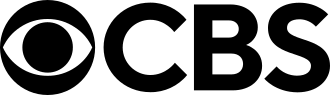

Recent Comments